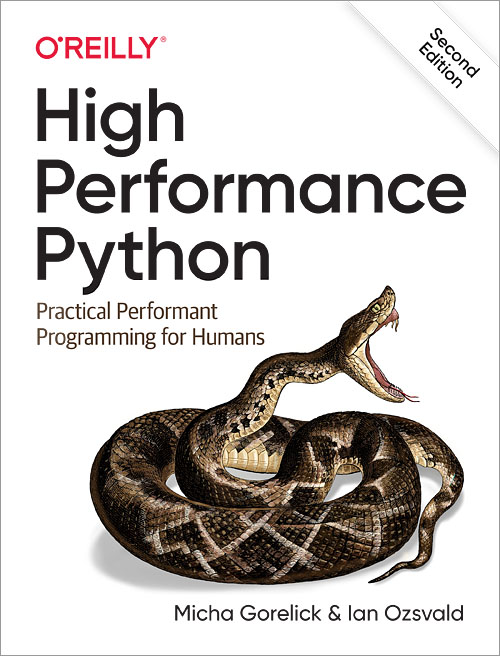High performance Python: Practical Performant Programming for Humans
My notes and highlights on the book.
Authors: Micha Gorelick, Ian Ozsvald
- Ch1. Understanding Performant Python
- Ch2. Profiling to Find Bottlenecks
- Ch3. Lists and Tuples
- Ch4. Dictionaries and Sets
- Ch5. Iterators and Generators
- Ch6. Matrix and Vector Computation
- Ch7. Compiling to C
- Ch8. Asynchronous I/O
- Ch9. The multiprocessing module
- Ch10. Clusters and Job Queues
- Ch11. Using less RAM
- Ch12. Lessons from the field
“Every programmer can benefit from understanding how to build performant systems (…) When something becomes ten times cheaper in time or compute costs, suddenly the set of applications you can address is wider than you imagined”
Supplemental material for the book (code examples, exercises, etc.) is available for download at https://github.com/mynameisfiber/high_performance_python_2e.
Ch1. Understanding Performant Python
Why use Python?
- highly expressive and easy to learn
scikit-learnwraps LIBLINEAR and LIBSVM (written in C)numpyincludes BLAS and other C and Fortran libraries- python code that properly utilizes these modules can be as fast as comparable C code
- “batteries included”
- enable fast prototyping of an idea
How to be a highly performant programmer
Overall team velocity is far more important than speedups and complicated solutions. Several factors are key to this:
- Good structure
- Documentation
- Debuggability
- Shared standards
Ch2. Profiling to Find Bottlenecks
Profiling let you make the most pragmatic decisions for the least overall effort: Code run “fast enough” and “lean enough”
“If you avoid profiling and jump to optmization, you’ll quite likely do more work in the long run. Always be driven by the results of profiling”
“Embarrassingly parallel problem”: no data is shared between points
timeit module temporarily disables the garbage collector
cProfile module
Built-in profiling tool in the standard library
profile: original and slower pure Python profilercProfile: same interface asprofileand is written inCfor a lower overhead
- Generate a hypothesis about the speed of parts of your code
- Measure how wrong you are
- Improve your intuition about certain coding styles
Visualizing cProfile output with Snakeviz
snakeviz: visualizer that draws the output of cProfile as a diagram -> larger boxes are areas of code that take longer to run
Using line_profiler for line-by-line measurements
line_profilier: strongest tool for identifying the cause of CPU-bound problems in Python code: profile individual functions on a line-by-line basis
Be aware of the complexity of Python’s dynamic machinery
The order of evaluation for Python statements is both left to right and opportunistic: put the cheapest test on the left side of the equation
Using memory_profiler to diagnose memory usage
memory_profiler measures memory usage on a line-by-line basis:
- Could we use less RAM by rewriting this function to work more efficiently?
- Could we use more RAM and save CPU cycles by caching?
Tips
- Memory profiling make your code run 10-100x slower
- Install
psutiltomemory_profilerrun faster - Use
memory_profileroccasionally andline_profilermore frequently --pdb-mmem=XXXflag:pdbdebugger is activate after the process exceeds XXX MB -> drop you in directly at the point in your code where too many allocations are occurring
Introspecting an existing process with PySpy
py-spy: sampling profiler, don’t require any code changes -> it introspects an already-running Python process and reports in the console with a top-like display
Ch3. Lists and Tuples
- Lists: dynamic arrays; mutable and allow for resizing
- Tuples: static arrays; immutable and the data within them cannot be changed aftey they have been created
- Tuples are cached by the Python runtime which means that we don’t need to talk to the kernel to reserve memory every time we want to use one
Python lists have a built-in sorting algorithm that uses Tim sort -> O(n) in the best case and O(nlogn) in the worst case
Once sorted, we can find our desired element using a binary search -> average case of complexity of O(logn)
Dictionary lookup takes only O(1), but:
- converting the data to a dictionary takes O(n)
- no repeating keys may be undesirable
bisect module: provide alternative functions, heavily optimized
“Pick the right data structure and stick with it! Although there may be more efficient data structures for particular operations, the cost of converting to those data structures may negate any efficiency boost”
- Tuples are for describing multiple properties of one unchanging thing
- List can be used to store collections of data about completely disparate objects
- Both can take mixed types
“Generic code will be much slower than code specifically designed to solve a particular problem”
- Tuple (immutable): lightweight data structure
- List (mutable): extra memory needed to store them and extra computations needed when using them
Ch4. Dictionaries and Sets
Ideal data structures to use when your data has no intrinsic order (except for insertion order), but does have a unique object that can be used to reference it
- key: reference object
- value: data
Sets do not actually contain values: is a collection of unique keys -> useful for doing set operations
hashable type: implements __hash__ and either __eq__ or __cmp__
Complexity and speed
- O(1) lookups based on the arbitrary index
- O(1) insertion time
- Larger footprint in memory
- Actual speed depends on the hashing function
How do dictionaries and sets work?
Use hash tables to achieve O(1) lookups and insertions -> clever usage of a hash function to turn an arbitrary key (i.e., a string or object) into an index for a list
load factor: how well distributed the data is throughout the hash table -> related to the entropy of the hash function
Hash functions must return integers
- Numerical types (
intandfloat): hash is based on the bit value of the number they represent - Tuples and strings: hash value based on their contents
- Lists: do not support hashing because their values can change
A custom-selected hash function should be careful to evenly distribute hash values in order to avoid collisions (will degrade the performance of a hash table) -> constantly “probe” the other values -> worst case O(n) = searching through a list
Entropy: “how well distributed my hash function is” -> max entropy = ideal hash function = minimal number of collisions
Ch5. Iterators and Generators
Python for loop deconstructed
# The Python loop
for i in object:
do_work(i)
# Is equivalent to
object_iterator = iter(object)
while True:
try:
i = next(object_iterator)
except StopIteration:
break
else:
do_work(i)
- Changing to generators instead of precomputed arrays may require algorithmic changes (sometimes not so easy to understand)
“Many of Python’s built-in functions that operate on sequences are generators themselves.
rangereturns a generator of values as opposed to the actual list of numbers within the specified range. Similarly,map,zip,filter,reversed, andenumerateall perform the calculation as needed and don’t store the full result”
- Generators have less memory impact than list comprehension
- Generators are really a way of organizing your code and having smarter loops
Lazy generator evaluation
Single pass or online algorithms: at any point in our calculation with a generator, we have only the current value and cannot reference any other items in the sequence
itertools from the standard library provides useful functions to make generators easier to use:
islice: slicing a potentially infinite generatorchain: chain together multiple generatorstakewhile: adds a condition that will end a generatorcycle: makes a finite generator infinite by constantly repeating it
Ch6. Matrix and Vector Computation
Understanding the motivation behind your code and the intricacies of the algorithm will give you deeper insight about possible methods of optimization
Memory fragmentation
Python doesn’t natively support vectorization
- Python lists store pointers to the actual data -> good because it allows us to store whatever type of data inside a list, however when it comes to vector and matrix operations, this is a source of performance degradation
- Python bytecode is not optimized for vectorization ->
forloops cannot predict when using vectorization would be benefical
von Neumann bottleneck: limited bandwidth between memory and CPU as a result of the tiered memory architecture that modern computers use
perf Linux tool: insights into how the CPU is dealing with the program being run
array object is less suitable for math and more suitable for storing fixed-type data more efficiently in memory
numpy
numpy has all of the features we need—it stores data in contiguous chunks of memory and supports vectorized operations on its data. As a result, any arithmetic we do on numpy arrays happens in chunks without us having to explicitly loop over each element. Not only is it much easier to do matrix arithmetic this way, but it is also faster
Vectorization from numpy: may run fewer instructions per cycle, but each instruction does much more work
numexpr: making in-place operations faster and easier
numpy’s optimization of vector operations: occurs on only one operation at a timenumexpris a module that can take an entire vector expression and compile it into very efficient code that is optimized to minimize cache misses and temporary space used. Expressions can utilize multiple CPU cores- Easy to change code to use
numexpr: rewrite the expressions as strings with references to local variables
Lessons from matrix optimizations
Always take care of any administrative things the code must do during initialization
- allocating memory
- reading a configuration from a file
- precomputing values that will be needed throughout the lifetime of a program
Pandas
Pandas’s internal model
- Operations on columns often generate temporary intermediate arrays which consume RAM: expect a temporary memory usage of up to 3-5x your current usage
- Operations can be single-threaded and limited by Python’s global interpreter lock (GIL)
- Columns of the same
dtypeare grouped together by aBlockManager-> make row-wise operations on columns of the same datatype faster - Operations on data of a single common block -> view; different
dtypes-> can cause a copy (slower) - Pandas uses a mix of NumPy datatypes and its own extension datatypes
- numpy
int64isn’t NaN aware -> PandasInt64uses two columns of data: integers and NaN bit mask - numpy
boolisn’t NaN aware -> Pandasboolean
More safety makes things run slower (checking passing appropriate data) -> Developer time (and sanity) x Execution time. Checks enabled: avoid painful debugging sessions, which kill developer productivity. If we know that our data is of the correct form for our chosen algorithm, these checks will add a penalty
Building DataFrames and Series from partial results rather than concatenating
- Avoid repeated calls to
concatin Pandas (and to the equivalentconcatenatein NumPy) - Build lists of intermediate results and then construct a Series or DataFrame from this list, rather than concatenating to an existing object
Advice for effective pandas development
- Install the optional dependencies
numexprandbottleneckfor additional performance improvements - Caution against chaining too many rows of pandas operations in sequence: difficult to debug, chain only a couple of operations together to simplify your maintenance
- Filter your data before calculating on the remaining rows rather than filtering after calculating
- Check the schema of your DataFrames as they evolve -> tool like
bulwark, you can visualize confirm that your expectations are being met - Large Series with low cardinality:
df['series_of_strings'].astype('category')->value_countsandgroupbyrun faster and the Series consume less RAM - Convert 8-byte
float64andint64to smaller datatypes -> 2-bytefloat16or 1-byteint8-> smaller range to further save RAM - Use the
delkeyword to delete earlier references and clear them from memory - Pandas
dropmethod to delete unused columns - Persist the prepared DataFrame version to disk by using
to_pickle - Avoid
inplace=True-> are scheduled to be removed from the library over time Modin,cuDFVaex: work on very large datasets that exceed RAM by using lazy evaluation while retaining a similar interface to Pandas -> large datasets and string-heavy operations
Ch7. Compiling to C
To make code run faster:
- Make it do less work
- Choose good algorithms
- Reduce the amount of data you’re processing
- Execute fewer instructions -> compile your code down to machine code
Python offers
Cython: pure C-based compilingNumba: LLVM-based compilingPyPy: replacement virtual machine which includes a built-in just-in-time (JIT) compiler
What sort of speed gains are possible?
Compiling generate more gains when the code:
- is mathematical
- has lots of loops that repeat the same operations many times
Unlikely to show speed up:
- calls to external libraries (regexp, string operations, calls to database)
- programs that are I/O-bound
JIT versus AOT compilers
- AOT (ahead of time):
Cython-> you’ll have a library that can instantly be used -> best speedups, but requires the most manual effort - JIT (just in time):
Numba,PyPy-> you don’t have to do much work up front, but you have a “cold start” problem -> impressive speedups with little manual intervention
Why does type information help the code run faster?
Python is dynamically typed -> keeping the code generic makes it run more slowly
“Inside a section of code that is CPU-bound, it is often the case that the types of variables do not change. This gives us an opportunity for static compilation and faster code execution”
Using a C compiler
Cython uses gcc: good choice for most platforms; well supported and quite advanced
Cython
- Compiler that converts type-annotaded (C-like) Python into a compiled extension module
- Wide used and mature
OpenMPsupport: possible to convert parallel problems into multiprocessing-aware modulespyximport: simplified build system- Annotation option that output an HTML file -> more yellow = more calls into the Python virtual machine; more white = more non-Python C code
Lines that cost the most CPU time:
- inside tight inner loops
- dereferencing
list,arrayornp.arrayitems - mathematical operations
cdef keyword: declare variables inside the function body. These must be declared at the top of the function, as that’s a requirement from the C language specification
Strength reduction: writing equivalent but more specialized code to solve the same problem. Trade worse flexibility (and possibly worse readability) for faster execution
memoryview: allows the same low-level access to any object that implements the buffer interface, including numpy arrays and Python arrays
Numba
- JIT compiler that specializes in
numpycode, which it compiles via LLVM compiler at runtime - You provide a decorator telling it which functions to focus on and then you let Numba take over
numpyarrays and nonvectorized code that iterates over many items: Numba should give you a quick and very painless win.- Numba does not bind to external C libraries (which Cython can do), but it can automatically generate code for GPUs (which Cython cannot).
- OpenMP parallelization support with
prange - Break your code into small (<10 line) and discrete functions and tackle these one at a time
from numba import jit
@jit()
def my_fn():
PyPy
- Alternative implementation of the Python language that includes a tracing just-in-time compiler
- Offers a faster experience than CPython
- Uses a different type of garbage collector (modified mark-and-sweep) than CPython (reference counting) = may clean up an unused object much later
- PyPy can use a lot of RAM
vmprof: lightweight sampling profiler
When to use each technology

Numba: quick wins for little effort; young projectCython: best results for the widest set of prolbmes; requires more effort; mix Python and C annotationsPyPy: strong option if you’re not usingnumpyor other hard-to-port C extensions
Other upcoming projects
- Pythran
- Transonic
- ShedSkin
- PyCUDA
- PyOpenCL
- Nuitka
Graphics Processing Units (GPUs)
Easy-to-use GPU mathematics libraries:
- TensorFlow
- PyTorch
Dynamic graphs: PyTorch
Static computational graph tensor library that is particularly user-friendly and has a very intuitive API for anyone familiar with numpy
Static computational graph: performing operations on
PyTorchobjects creates a dynamic definition of a program that gets compiled to GPU code in the background when it is executed -> changes to the Python code automatically get reflected in changes in the GPU code without an explicit compilation step needed
Basic GPU profiling
nvidia-smi: inspect the resource utilization of the GPU- Power usage is a good proxy for judging how much of the GPU’s compute power is being used -> more power the GPU is drawing = more compute it is currently doing
When to use GPUs
- Task requires mainly linear algebra and matrix manipulations (multiplication, addition, Fourier transforms)
- Particularly true if the calculation can happen on the GPU uninterrupted for a period of time before being copied back into system memory
- GPU can run many more tasks at once than the CPU can, but each of those tasks run more slowly on the GPU than on the CPU
- Not a good tool for tasks that require exceedingly large amounts of data, many conditional manipulations of the data, or changing data
- Ensure that the memory use of the problem will fit withing the GPU
- Evaluate whether the algorithm requires a lot of branching conditions versus vectorized operations
- Evaluate how much data needs to be moved between the GPU and the CPU
Ch8. Asynchronous I/O
I/O bound program: the speed is bounded by the efficiency of the input/output
Asynchronous I/O helps utilize the wasted I/O wait time by allowing us to perform other operations while we are in that state
Introduction to asynchronous programming
- Context switch: when a program enters I/O wait, the execution is paused so that the kernel can perform the low-level operations associated with the I/O request
- Callback paradigm: functions are called with an argument that is generally called the callback -> instead of the function returing its value, it call the callback function with the value instead -> long chains = “callback hell”
- Future paradigm: an asynchronous function returns a
Futureobject, which is a promise of a future result asynciostandard library module and PEP 492 made the future’s mechanism native to Python
How does async/await work?
asyncfunction (defined withasync def) is called a coroutine- Coroutines are implemented with the same philosophies as generators
awaitis similar in function to ayield-> the execution of the current function gets paused while other code is run
Gevent
- Patches the standard library with asynchronous I/O functions,
- Has a
Greenletsobject that can be used for concurrent execution - Ideal solution for mainly CPU-based problems that sometimes involve heavy I/O
tornado
- Frequently used package for asynchronous I/O in Python
- Originally developed by Facebook primarily for HTTP clients and servers
- Ideal for any application that is mostly I/O-bound and where most of the application should be asynchronous
- Performant web server
aiohttp
- Built entirely on the
asynciolibrary - Provides both HTTP client and server functionality
- Uses a similar API to
tornado
Batched results
- Pipelining: batching results -> can help lower the burden of an I/O task
- Good compromise between the speeds of asynchronous I/O and the ease of writing serial programs
Ch9. The multiprocessing module
- Additional process = more communication overhead = decrease available RAM -> rarely get a full n-times speedup
- If you run out of RAM and the system reverts to using the disk’s swap space, any parallelization advantage will be massively lost to the slow paging of RAM back and forth to disk
- Using hyperthreads: CPython uses a lot of RAM -> hyperthreading is not cache friendly. Hyperthreads = added bonus and not a resource to be optimized against -> adding more CPUs is more economical than tuning your code
- Amdahl’s law: if only a small part of your code can be parallelized, it doesn’t matter how many CPUs you throw at it; it still won’t run much faster overall
multiprocessingmodule: process and thread-based parallel processing, share work over queues, and share data among processes -> focus: single-machine multicore parallelismmultiprocessing: higher level, sharing Python data structuresOpenMP: works with C primitive objects once you’ve compiled to C
Keep the parallelism as simple as possible so that your development velocity is kept high
- Embarrassingly parallel: multiple Python processes all solving the same problem without communicating with one another -> not much penalty will be incurred as we add more and more Python processes
Typical jobs for the multiprocessing module:
- Parallelize a CPU-bound task with
ProcessorPoolobjects - Parallelize an I/O-bound task in a
Poolwith threads using thedummymodule - Share pickled work via a
Queue - Share state between parallelized workers, including bytes, primitive datatypes, dictionaries, and lists
Joblib: stronger cross-platform support thanmultiprocessing
Replacing multiprocessing with Joblib
Joblibis an improvement onmultiprocessing- Enables lightweight pipelining with a focus on:
- easy parallel computing
- transparent disk-based caching of results
- It focuses on NumPy arrays for scientific computing
- Quick wins:
- process a loop that could be embarrassingly parallel
- expensive functions that have no side effect
- able to share
numpydata between processes
Parallelclass: sets up the process pooldelayeddecorator: wraps our target function so it can be applied to the instantiatedParallelobject via an iterator
Intelligent caching of function call results
Memory cache: decorator that caches functions results based on the input arguments to a disk cache
Using numpy
numpyis more cache friendlynumpycan achieve some level of additional speedup around threads by working outside the GIL
Asynchronous systems
Require a special level of patience. Suggestions:
- K.I.S.S.
- Avoiding asynchronous self-contained systems if possible, as they will grow in complexity and quickly become hard to maintain
- Using mature libraries like
geventthat give you tried-and-tested approaches to dealing with certain problem sets
Interprocess Communication (IPC)
- Cooperation cost can be high: synchronizing data and checking the shared data
- Sharing state tends to make things complicated
- IPC is fairly easy but generally comes with a cost
multiprocessing.Manager()
- Lets us share higher-level Python objects between processes as managed shared objects; the lower-level objects are wrapped in proxy objects
- The wrapping and safety have a speed cost but also offer great flexibility.
- You can share both lower-level objects (e.g., integers and floats) and lists and dictionaries.
Redis
- Key/value in-memory storage engine. It provides its own locking and each operation is atomic, so we don’t have to worry about using locks from inside Python (or from any other interfacing language).
- Lets you share state not just with other Python processes but also other tools and other machines, and even to expose that state over a web-browser interface
- Redis lets you store: Lists of strings; Sets of strings; Sorted sets of strings; Hashes of strings
- Stores everything in RAM and snapshots to disk
- Supports master/slave replication to a cluster of instances
- Widely used in industry and is mature and well trusted
mmap
- Memory-mapped (shared memory) solution
- The bytes in a shared memory block are not synchronized and they come with very little overhead
- Bytes act like a file -> block of memory with a file-like interface
Ch10. Clusters and Job Queues
Cluster: collection of computers working together to solve a common task
Before moving to a clustered solution:
- Profile your system to understand the bottlenecks
- Exploit compile solutions (Numba, Cython)
- Exploit multiple cores on a single machine (Joblib, multiprocessing)
- Exploit techniques for using less RAM
- Really need a lot of CPUs, high resiliency, rapid speed of response, ability to process data from disks in parallel
Benefits of clustering
- Easily scale computing requirements
- Improve reliability
- Dynamic scaling
Drawbacks of clustering
- Change in thinking
- Latency between machines
- Sysadmin problems: software versions between machines, are other machines working?
- Moving parts that need to be in sync
- “If you don’t have a documented restart plan, you should assume you’ll have to write one at the worst possible time”
Using a cloud-based cluster can mitigate a lot of these problems, and some cloud providers also offer a spot-priced market for cheap but temporary computing resources.
- A system that’s easy to debug probably beats having a faster system
- Engineering time and the cost of downtime are probably your largest expenses
Parallel Pandas with Dask
- Provide a suite of parallelization solutions that scales from a single core on a laptop to multicore machines to thousands of cores in a cluster.
- “Apache Spark lite”
- For
Pandasusers: larger-than-RAM datasets and desire for multicore parallelization
Dask
- Bag: enables parallelized computation on unstructured and semistructured data
- Array: enables distributed and larger-than-RAM
numpyoperations - Distributed DataFrame: enables distributed and larger-than-RAM
Pandasoperations - Delayed: parallelize chains of arbitrary Python functions in a lazy fashion
- Futures: interface that includes
QueueandLockto support task collaboration - Dask-ML: scikit-learn-like interface for scalable machine learning
You can use Dask (and Swifter) to parallelize any side-effect-free function that you’d usually use in an
applycall
npartitions= # cores
Swifter
Builds on Dask to provide three parallelized options with very simple calls: apply, resample and rolling
Vaex
- String-heavy DataFrames
- Larger-than-RAM datasets
- Subsets of a DataFrame -> Implicit lazy evaluation
NSQ for robust production clustering
- Highly performant distributed messaging platform
- Queues: type of buffer for messages
- Pub/subs: describes who gets what messages (publisher/subscriber)
Ch11. Using less RAM
- Counting the amount of RAM used by Python object is tricky -> if we ask the OS for a count of bytes used, it will tell us the total amount allocated to the process
- Each unique object has a memory cost
Objects for primitives are expensive
memory_profiler
%load_ext memory_profiler
%memit <operation>
The array module stores many primitive objects cheaply
- Creates a contiguos block of RAM to hold the underlying data. Which data structures:
- integers, floats and characters
- not complex numbers or classes
- Good to pass the array to an external process or use only some of the data (not to compute on them)
- Using a regular
listto store many numbers is much less efficient in RAM than using anarrayobject numpyarrays are almost certainly a better choice if you are doing anything heavily numeric:- more datatype options
- many specialized and fast functions
Using less RAM in NumPy with NumExpr
NumExpr is a tool that both speeds up and reduces the size of intermediate operations
Install the optional NumExpr when using Pandas (Pandas does not tell you if you haven’t installed NumExpr) -> calls to
evalwill run more quickly -> import numpexpr: if this fails, install it!
- NumExpr breaks the long vectors into shorter, cache-friendly chunks and processes each in series, so local chunks of results are calculated in a cache-friendly way
Bytes versus Unicode
- Python 3.x, all strings are Unicode by default, and if you want to deal in bytes, you’ll explicitly create a
bytesequence - UTF-8 encoding of a Unicode object uses 1 byte per ASCII character and more bytes for less frequently seen characters
More efficient tree structures to represent strings
- Tries: share common prefixes
- DAWG: share common prefixes and suffixes
- Overlapping sequences in your strings -> you’ll likely see a RAM improvement
- Save RAM and time in exchange for a little additional effort in preparation
- Unfamiliar data structures to many developers -> isolate in a module to simplify maintenance
Directed Acyclic Word Graph (DAWG)
Attemps to efficiently represent strings that share common prefixes and suffixes
Marisa Trie
Static trie using Cython bindings to an external library -> it cannot be modified after construction
Scikit-learn’s DictVectorizer and FeatureHasher
DictVectorizer: takes a dictionary of terms and their frequences and converts them into a variable-width sparse matrix -> it is possible to revert the processFeatureHasher: converts the same dictionary of terms and frequencies into a fixed-width sparse matrix -> it doesn’t store a vocabulary and instead employs a hashing algorithm to assign token frequencies to columns -> can’t convert it back to the original token from hash
ScyPy’s Sparse Matrices
- Matrix in which most matrix elements are 0
C00matrices: simplest implementation: each non-zero element we store the value in addition to the location of the value -> each non-zero value = 3 numbers stored -> used only to contruct sparse matrices and not for actual computationCSR/CSCis preferred for computation
Push and pull of speedups with sparse arrays: balance between losing the use of efficient caching and vectorization versus not having to do a lot of the calculations associated with the zero values of the matrix
Limitations:
- Low amount of support
- Multiple implementations with benefits and drawbacks
- May require expert knowledge
Tips for using less RAM
“If you can avoid putting it into RAM, do. Everything you load costs you RAM”
- Numeric data: switch to using
numpyarrays - Very sparse arrays: SciPy’s sparse array functionality
- Strings: stick to
strrather thanbytes - Many Unicode objects in a static structure: DAWG and trie structures
- Lots of bit strings:
numpyand thebitarraypackage
Probabilistic Data Structures
- Make trade-offs in accuracy for immense decrease in memory usage
- The number of operations you can do on them is much more restricted
“Probabilistic data structures are fantastic when you have taken the time to understand the problem and need to put something into production that can answer a very small set of questions about a very large set of data”
- “lossy compression”: find an alternative representation for the data that is more compact and contains the relevant information for answering a certain set of questions
Morris counter
Keeps track of an exponent and models the counted state as 2^exponent -> provides an order of magnitude estimate
K-Minimum values
If we keep the k smallest unique hash values we have seen, we can approximate the overall spacing between hash values and infer the total number of items
- idempotence: if we do the same operation, with the same inputs, on the structure multiple times, the state will not be changed
Bloom filters
- Answer the question of whether we’ve seen an item before
- Work by having multiple hash values in order to represent a value as multiple integers. If we later see something with the same set of integers, we can be reasonably confident that it is the same value
- No false negatives and a controllable rate of false positives
- Set to have error rates below 0.5%